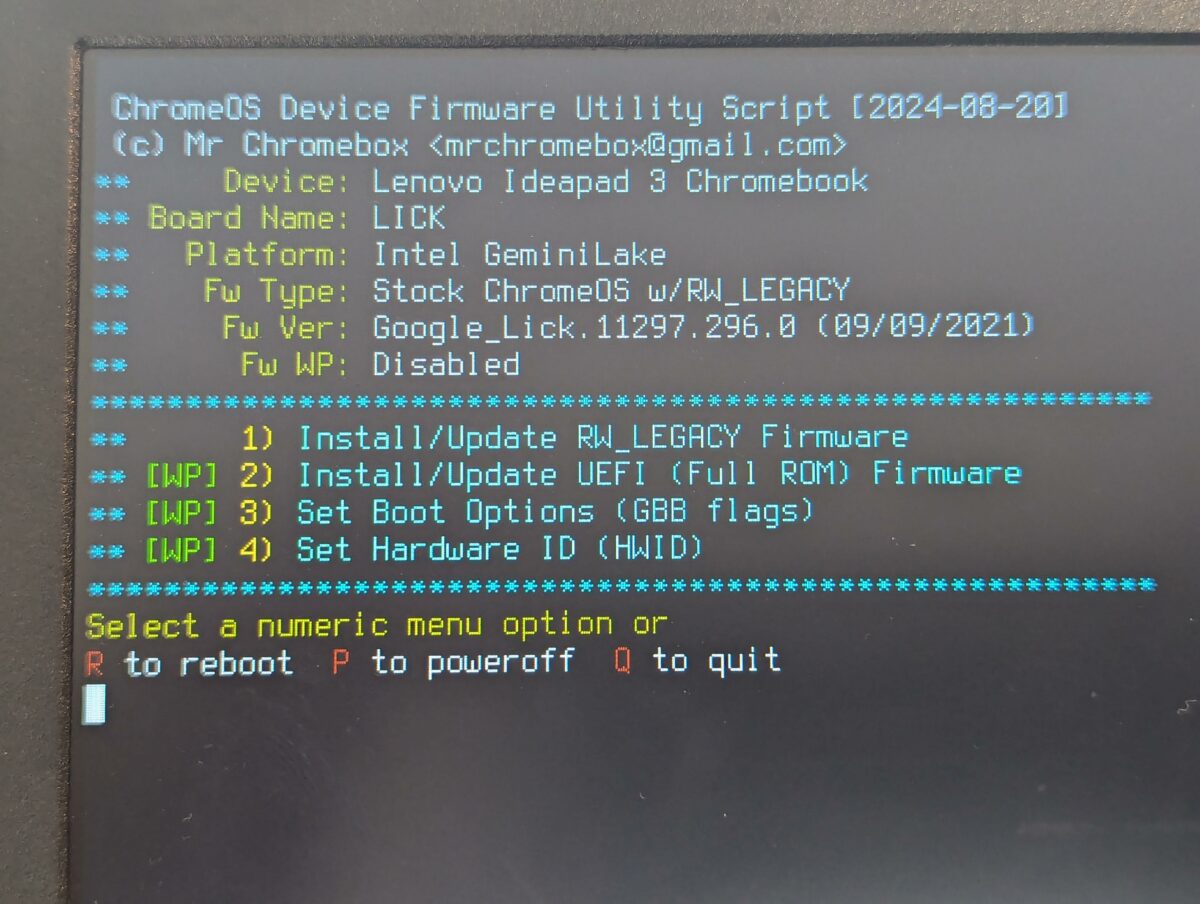I’ve blogged before about my Lenovo Chromebook which I have been incredibly happy with.
However, I was due to start studying for a degree and the pre-course material from the university suggested I would need a little more flexibility to install software than my Chromebook’s operating system provides. I could have continued to use the Debian container in ChromeOS, but I figured that if I’m going to be spending most of my time in Linux, I might as well try to boot Linux natively.
It turns out that this is really easy to arrange for a lot of x86-64 based Chromebooks, thanks to a project which replaces the ChromeOS bootloader with a version of the Coreboot one. From here, your Chromebook is effectively a regular laptop and you can install your choice of Linux, Windows (if you must) or MacOS (naughty!).
For my Chromebook, it was straightforward:
- Put ChromeOS into developer mode
- Remove firmware write-protect
- Run the firmware update script
- Install an OS (I chose Debian GNU/Linux)
- Run a few ‘helper’ scripts to fix audio, and map the Chromebook’s special keys
To remove write-protection on the firmware I only had to remove the battery and power it from the mains supply.

Once that’s done, I ran the firmware installation script and soon had a proper laptop booting Coreboot.
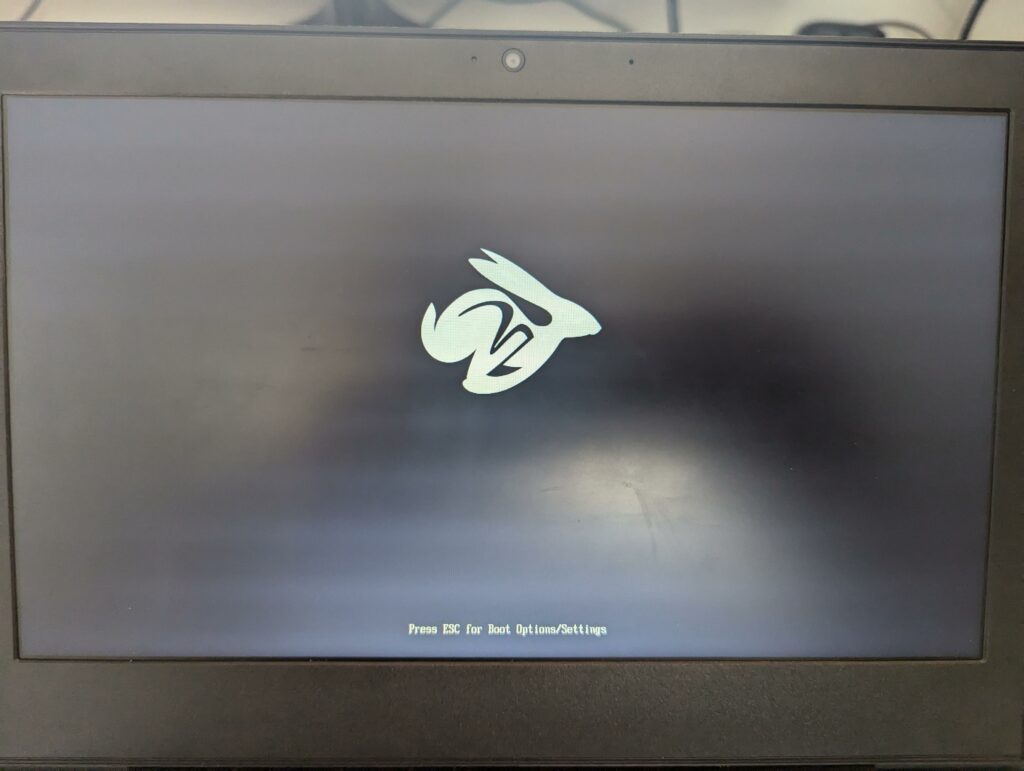
The end result is perfect. Excellent battery life (it easily does a whole day), fanless and silent, very portable size, with a good selection of ports.
I’m running Debian Bookworm, and everything works perfectly. I added a keyboard shortcut for CTRL+ALT+T to bring up a terminal, because I’m used to doing that as a long time Ubuntu user. I also added my Wireguard VPN credentials so that I could relax using public Wi-Fi and benefit from my pi-hole ad blocking. The final touch was finding a suitable sticker to cover the Chrome logo on the lid!
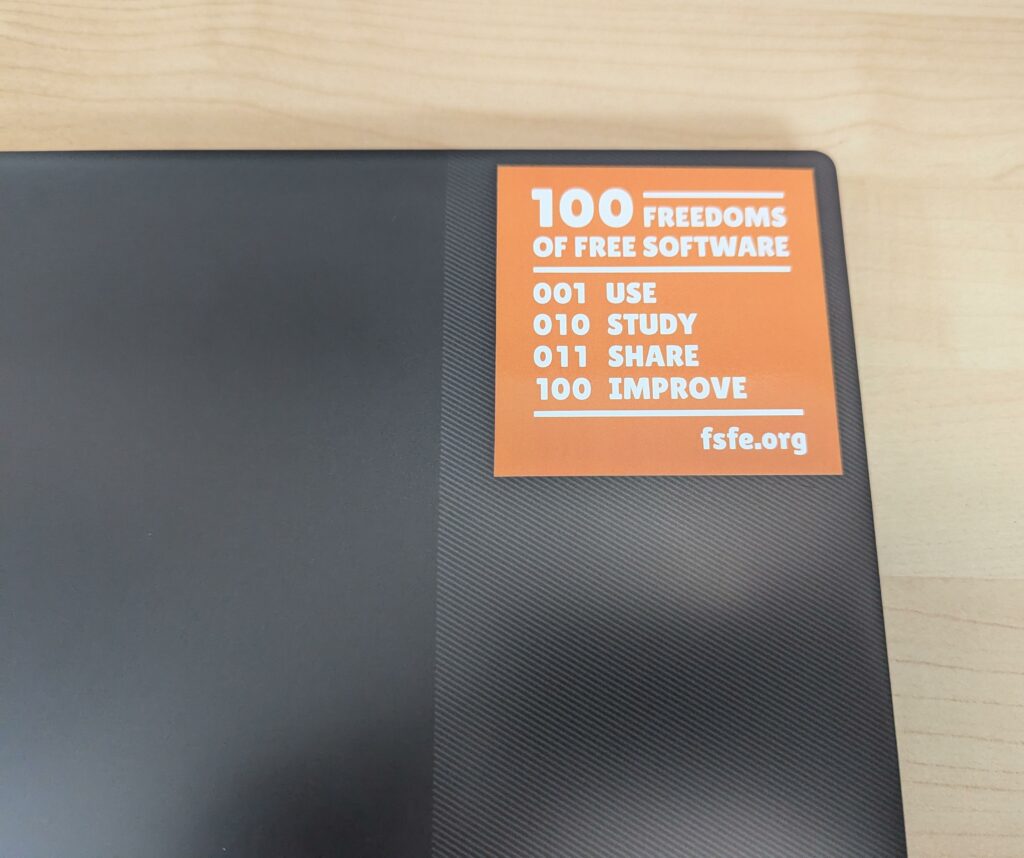
It’s a bit nerve-wracking to take a perfectly good Chromebook and potentially turn it into a brick by flashing new firmware, but everything was really straightforward for me. I was so impressed with the ease of the process and excellent documentation, I made sure I sent a donation to Mr. Chromebox, in the hope that the project keeps going.