So, the nice HP Chromebook 11 that my wife has seems to have a design fault. If you let the battery run flat, the Chromebook will no longer charge. Symptoms are that there is no charging LED, and no matter how many hours you leave it with the charger plugged in it simply will not charge the battery. It won’t switch on either, so you can’t even use it plugged in style!
Ideally, you’ll want to recharge the thing every time the battery drops to 20% or so to avoid this issue but here’s what to do if you do manage to kill your Chromebook by letting it run flat.
Carefully prise off the coloured panels on the base, to reveal the screws. Open the the thing up and find the battery connector:
Now, disconnect this connector and then connect the charger. You’ll see the orange LED light to show that charging is happening. After a few seconds the LED will turn red indicating a problem with the battery. (Unsurprising since we disconnected it.)
Now, with the charger still plugged in reconnect the battery connector. The red LED will turn back to orange, and the Chromebook will start to charge.
Once charging is complete (indicated by the green LED), you can remove the charger, replace the cover, screws and coloured panels and enjoy your Chromebook again.
Just don’t let it run too flat in future!
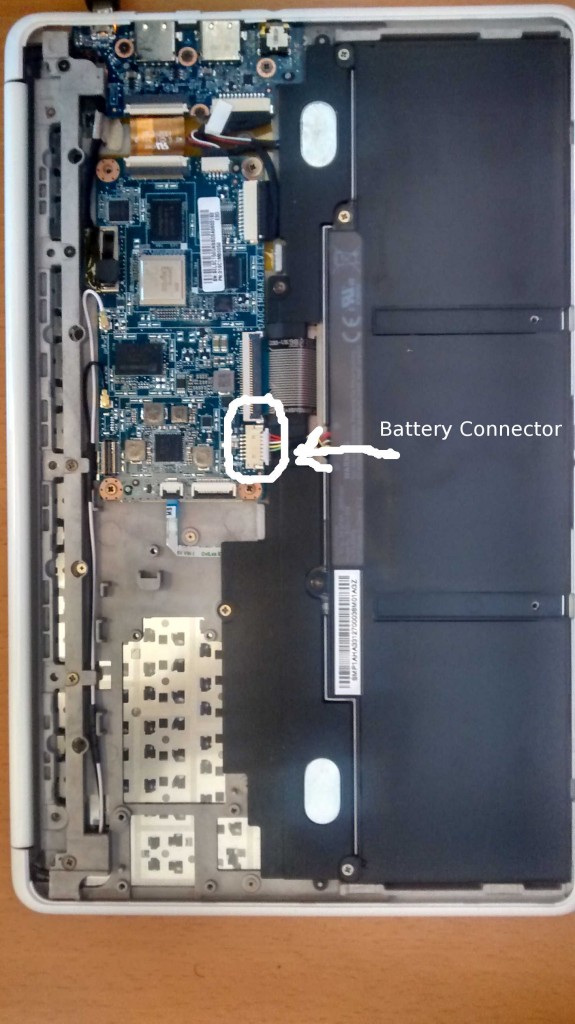
65 replies on “HP Chromebook 11 Charging Fix”
“prize off?”
Good spot. I’ve fixed it now!
Can you please help me,I’ve done this 3 times now, the orange light is just blinking on and off but it is not turning red, What else can I do?
I have 3 cromebooks. 1 only flashes yellow once while plugged up and pressing power button. # 2 will flash red,yellow,then green and has tried to come on. # 3 was working and while charging now will not come on? I have tried this on 2 of them. Not helping
Maybe you have a different model of Chromeook.
This guide is just for the 2013 edition of the HP Chromebook 11.
pry?
Glad you corrected the spelling. I was scrolling down the comments in between checking to see if this fix worked for anyone.
God who cares about your spelling you are a legend!!!! This fixed my chrimebook and I can now finish my assignment for Monday!!! My hero thank you so much!!!
Glad to have helped. Hope the assignment went well! 🙂
I’ve done what you said on here and mine stays red any other help? I haven’t switched it on for over 2 years but I need it now and it’s not working 🙁
I’ve did this 3 times now, the orange light is just blinking on and off but it is not turning red, What else can I do?
Mine is doing the same! It won’t turn red
With the battery disconnected completely, the light should turn red.
If you’re seeing blinking orange instead of steady when you reconnect the battery it could be that the battery has become faulty. They don’t last forever and if you’ve had your Chromebook a while it might be exhausted.
Not true! When we charge the battery our light goes red to show it’s charging. So, this is not true for all HP Chrome books.
Erik,
This article is specifically about the HP Chromebook 11 released in 2013, with the Samsung processor. HP have since released a new 11 inch Chromebook, using an Intel processor so that is probably what you have.
Hi there, if I use this method because the laptop would have been opened up, is the warranty voided? I still have a years full warranty, yet I also have the EXACT problem you are describing. Great post by the way!
I suspect that opening the case will void the warranty. If it’s still in warranty, then you might as well claim on that. This model of Chromebook was first released in 2013 – maybe they’ll swap it for a newer model under warranty instead!
If the orange led light stays orange without it flashing does it mean it’s charging
Yes,
Steady orange means it’s charging. It should turn green when it is full.
Mine has started to show a green light instead of orange when it’s charging so I’ve no idea when it’s fully charged.
My Chromebook 11 (not sure of the vintage) was in the box for a number of months. I was not aware of the charge issue. Today I attempted to revive it to set up a new Chromecast. After eight hours on the charger, it started and ran long enough to log on and start the Chromecast setup then died. The charging light changes from red to amber go green to off in a random pattern. Any suggestions?
If you’ve not already tried the steps in this article, it might be worth a try just to see if you can persuade it to charge.
If you do get a steady orange light, leave it for a good few hours until it turns green before trying to power on the Chromebook.
If it still flashes randomly, you might need to replace the battery but check the price of that versus a new Chromebook first. It might not be economical.
This is what my one does.
did you solve this? I have the same issue
I have done this method and the led night changes from orange, to blank, and then to green then red. What does this mean?
I suspect it might mean your battery is no longer holding enough charge and needs to be replaced.
So far so good. letting it charge now. Thanks Dan!
Great article I had this problem a few years back and this guide solved my chromebook not charging. Still using the chromebook 11 1st gen as my daily personal laptop. The only new chromebook I see as worth buying are the Samsung chromebook Pro or the Google pixel (discontinued) both of which are out of my budget. So the Google hp chromebook 11 is the next best thing in terms of design (excluding this fault) and aesthetic.
I just went through the process to see if it would stop the Chromebook from showing a flashing amber light when plugged in to the charger. When I got inside the Chromebook, I found that the battery cable to the system board was unplugged! Plugged it back in and viola! Working fine once again. Amazing how something like this can come undone!
Still a useful post three years after you wrote it. Thanks!
My HP 11 G2 will flash orange then red then green then back to red. I’ve been searching for a while about this, but with zero results or answers. I might just buy a new battery and charger since it’s been dead for a couple years. If anyone has any ideas please tell me.
i hate hp chromebook 11. just because the batteries run out flat, it refused charging till now. too bad.
Yes, worked, I had just about given up on the old girl.
Great, useful post. Although I could only confirm my battery has died, it was still useful to check for any flaws.
Thank you
Should I be able to power on the Chromebook without the cover on? Trying to troubleshoot 2 of these bad boys that are having trouble charging and powering on.
Thanks
Hi Nic,
Yes, if you’re careful that nothing touches the motherboard, you should be fine. Watch out for rogue screws and screwdrivers!
🙂
still not working at my device
Hello Dan;
I was painful, but mine started charging after follow your directions.
After unplug the Battery and connect and disconnect the power adapter multiple times, I just wanted to add these steps if for any reason what Dan shared does not work on your Chromebook.
This is what I done on mine:
– I followed all steps and I tried to hard reset it without luck.
– Then, with the battery disconnected but the power adapter connected, I started to press the power button for 2 seconds (you can see the light gone off while you’re pressing the power button) and check if the light changed from blinking orange to steady orange.
– After a few attemps the light finally return this time STEADY ORANGE, then wait until the ligth went to RED (yai!!!). Now, with the power adapter connected I re-plugged the battery connector and FINALLY the light went from RED to STEADY ORANGE and started charging.
– After a few hours the light came back GREEN and the Chromebook CAME BACK TO LIFE 🙂
LV
British word for “pry”
I had the same experience with my old Chromebook (got an end-of-life notice about the OS lately.
I’ve had problems for a couple years with charger cords. They would work fine for a while, then seemed to get loose and would only charge when I found just the right position.
This time nothing helped.
I tried the disconnect/reconnect thing a week ago to no avail. I’ve got another Chromebook on the way but wanted to get all the data off this one before sending it to the environmentally unfriendly waste site.
This time I paid attention, removed the battery interface, plugged the charger cord in and moved it slowly until, voila! the yellow charge light came on, followed by the red light. I connected the interface again and the LED went out. DAMN! A few minutes later I did the same thing and this time, when I plugged the interface back in, the LED changed to yellow. I carefully left everything exactly where it was. When I get it fully charged, I’ll go about transferring everything to a thumb drive and I’ll delete all my files and folders before doing a powerwash.
Fingers crossed on the new chromebook. I love these things. I know people badmouth HP but mine has been virtually indestructable for 6 years and I’m sticking with them.
I did this and it started charging again! I put back together and now the keyboard and mouse dont work!?!?! Any suggestions? Please help
You’ve probably disturbed the flat ribbon connector next to the battery one.
Check the ribbon is seated squarely inside the connector. You have to gently release the plastic clip part of the connector to loosen the ribbon. Don’t use any force at all on the cable. They’re quite fragile.
Here’s my issue I have a chromebook 11. Not used a lot. So battery died and only working with power cord plugged in. No battery detected upon doing the test. Bought new battery and installed. Battery is still not detected and no grow light. Did the download for google restore but nothing. Left it over night and at 6 I noticed yellow light flashing. Then it went off. Got to work plugged in to charge but no yellow light. Will not turn on without the power cord again. And is not charging. Got the error message when I did the reset asking for me to upload the restore info again. I will try your battery unplug method and see where it goes. But any other ideas would be good. Thanks.
Dan it looks like this is still an active thread so I wanted to ask a question in the hopes of an answer. Acer Chromebook 11 battery stopped charging. Works off power cord only. I get 2 blue lights on power indicator. Battery test showed no battery detected. Bought new battery and installed easily. Battery test showed no battery detected again. Still not working. Found your blog. Unplugged battery, plugged power cord in. Plugged battery back in. Yes I have a flashing orange light like it’s charging battery but it’s been flashing for 5 hours and I didn’t get that before. Should it take longer than that? Could there possibly be something else wrong with the computer?
Charged for 7 hours. Unplugged power. No joy. No power lights/battery detected at all. I give up.
Sorry to hear that. I don’t have an Acer Chromebook 11, so I can’t really offer any advice. Given that you’ve already tried a new battery, it’s probably a problem with the charging circuit on the main board which means it’s not going to make economic sense to fix.
See Jarrin’s post below of 1 November. Might explain and sort you out
I tried this method and it worked for me, but after some troubleshooting. This battery has three separate cells and it’s also a lithium ion polymer battery which is sensitive to voltage. I tried the above method first with no luck. I checked the voltage separately on the 3 cells (0.63, 0.54, and 1.23V). Obviously the two cells were lower than the third so I decided to trickle charge the cells individually until they reached 3.70V. After this I tried the above method again with success! Once these batteries get so low the main board thinks there isn’t a battery installed at all. Hope this helps someone out!
Useful. Thanks. What did you use to trickle charge?
My Mum purchased a Unit from Curry’s PC World in Bath in June 2013, by which time many difficulties were already being encountered and HP must have been aware of the problem. And yet they continued to leave their stock on the shelves for sale to unsuspecting buyers. Judging by the number of faults reported the matter is not a random one and therefore WAY BEYOND a Warranty issue. It seems to be a universal fault indicating that there is a major manufacturing/component flaw in this/these models. If so then it warrants a Manufacturers Recall for replacement or compensation. It cannot be reasonably and lawfully right that Buyers have to put up with this situation. Surely! Perhaps a Mass Action is warranted. Who is keen?
This is a flippin good Post Dan. Thanks so much for sharing your knowledge. BlessYa!!!
You’re welcome!
Hello, I tried this and when I plugged the battery back in the light turned yellow, then back to red, then orange, then green, then cycled like that over and over. Any ideas what this might mean?
thanks. worked for us. getting the small coloured panel off was a pain…its glued on and snapped whilst removing. hopefully we can glue it back on, but better than having a dead chromebook !
I am having the issue that battery is not plugged in but the charger is and all I get is fast blinking Amer light, nothing else. Does anyone have suggestions?
Maybe the internal battery cable is disconnected? It can happen if the Chromebook is dropped or takes a hard hit.
Not an HP, but found this:
https://www.reddit.com/r/chromeos/comments/bggubp/chromebook_flashing_orange_light_please_help/
Hope it helps.
I love the Internet! We have a bunch of HP Chromebook 14a G5 models here at the school I work at and we had a couple with the no power indicator issue. We followed these instructions and all in now fine.
Our issue was a bit different, though. When we performed the steps, the battery indicated that it was fully charged. My guess is that the user had the issue, then plugged in the charger and although the battery charged, it was still stuck in the non-op mode that only was fixed after performing this task.
Thanks for sharing your knowledge!
If there is no light does it mean that it needs a new battery?
If there’s a problem with the battery, the light turns red when you try to charge it up. If there is no light at all, maybe the charger isn’t working.
This worked for me. I removed the battery cable… inserted the charging. Red light started blinking. Reconnected the battery cable. Red light went solid. Waited for a few seconds. Still solid. Unplugged rhe charger. Red light goes out. Plugged the charger back in… red light comes on. A few seconds later.. turned orange. Good stuff. Thank you.
Grazie! Il tuo suggerimento è ottimo! Tu hai risolto il mio problema
Hi Dan,
I plugged the original HP charger in and no lights at all.
I found another charger with 5v output and the lights came on but it starts red, then amber and then green. Continuing on this sequence.
I purchased a brand new battery but when I connect the charger the same light sequence appeared.
So I removed the battery connection and plugged the charger in and managed to get a solid amber light but as soon as I plugged the battery back in, the red, amber and green sequence started again.
Interestingly, the HP charger with 5v output charges my phone but would not get any lights on the HP Chromebook.
I’ve left it plugged in with the lights changing from red to amber to green to see what happens.
Any ideas
Roy Baker
Australia
Another option on these chromebooks if you don’t feel like opening it up is to jam the power button in for a week (yes 7 days).
I use a small screw held into the power button with a length of electrical tape.
The issue occurs because the Chromebook turns off when battery power gets too low. The battery is still giving out some power to this sensor circuit. Over time something fails in the circuit that knows when you connect a charger in this scenario.
When the power button is held in it bypasses the sensor circuit. This slowly leads to further discharge of the battery until the batteries own protection circuit switches off power delivery.
At this point the sensor circuit also loses power and resets.
When you next connect the charger it will charge.
The same process is achieved much quicker by opening the case and disconnecting the battery, but you do have to open the case.
Thank you for this. It “fixed” my issue of the old CB not charging after it sat for more than 2 years. It is now charged up and functioning (although it won’t get any updates ;-(
My only problem was getting the covers put back on!
Hello everyone!
I have a HP chromebook CB2, wich is very very abused…. not by me, but by a friend, and I recently got it from him.
I had to resolder the micro usb connector, because all of the pins were loose, and it was impossible to charge the battery.
Then I bought a charger and the CB2 didnt know what signal to give. Amber first, than blinking amber, then red, then amber, etc. etc.
After that I managed to start the poor cb2 and his screen is fubar… is it possible to use a chromebook without an internal screen connected and only with a USB to HDMI converter and then connecting with a TV?
Or will the cb2 notice it hasnt a proper screen and will it fail to boot?
Kind regards,
Peter